State Bank of India (SBI) had issued the surprised notification for the recruitment of 7740 Clerk vacancies in its 5 Associate Banks.In our previous we have discussed in detail about the SBI Associate Clerk Recruitment 2012, and now in this post, we will discuss the Complete procedure for SBI Online application submission for SBI Associates Clerk Exam.Since Online application is the only method to apply for SBI Associate clerk exam, so it is a must that students must go through the guidelines before submitting the Online Application
Online Application Form Submission is now mandatory for most of the Competitive Exams Like Bank's IBPS, SSC, UPSC and several other. Since Online Application reduces the manual work of these organisations, but created a lot of problems for those who do not have the Knowledge of Information Technology (Like Computers and Internet), so these students are found searching on the Google on " How to Submit the Online Applications" etc.This article is aimed at helping those students who are not from computer Background and finds it Difficult to submit the Online Application for the SBI Associate Exam 2012.
Keep Note of It ?
Last Date for Submitting the Online Application: 13th Aug, 2012
Last Date for Depositing the Application fees (Offline) : 17th Aug, 2012
Pre-Requisites for filling the SBI Online form 2012
Before Applying Online or Filing the SBI Online Application form, make sure you have the Following Details and Documents with you at the time of the Online Registration.
- Scanned Photograph : Size: (20 Kb to 50 Kb), Dimension: 200 * 230 pixels.Photograph must be recent and Coloured
- Scanned Signature: Size: (10 Kb to 20 Kb), Dimension: 140 * 60 pixels. Signature must be on White paper with Black Ink only
- A 6 months old Email address for receiving the Intimation emails and time to time updates from SBI.
- A Mobile Number with Incoming SMS Facility for receiving updates.
- Details of Qualifying Marks Like (12th Class Marks, Graduation Marks etc)
How to Submit SBI Online Application form 2012 ?
After having the above mentioned details and Documents, you have to decide that whether you would like to make the Payment of Application fees through Online Mode OR Offline Mode .Here are details of Application fees
Application fees: An application fee of Rs 350 (For Gen/OBC) and Rs 50 (For SC/ST/PWD/XS) will be deposited wither through Online mode or Offline mode.
Steps for Submitting the SBI Online Application
- Log on to www.sbi.co.in and click on the Recruitment Link on the Left side of the Page.
- On the Recruitment page, you have to click on the Link marked as "Recruitment to Clerical Cadre in Associate Banks of SBI Advt No. CRPD/ABCL/2012-13/01 dated 25-07-2012 (Written Examination on 07.10.2012 and 14.10.2012)"
- On the New Page, you can to click on the appropriate link that Contains the Online Application form and it will open the SBI Online Application form.
- Now you have to carefully fill the SBI Online form by entering your Basic Information and by following the On-Screen Instructions.
- At the time of filling the Online form, you have to upload your Photograph and Signature
- After all these required steps, you will have to Choose the Payment Option (Online or Offline) and click on the Submit Button.There are two methods to make the Payment
- Online Mode: In Online mode, you will have to make the Payment directly from your Computer by using Internet Banking OR Credit/Debit Cards. The Payment Gateway is attached with the application form, so once you will click on the Submit Button and Choose the Online Payment Option, you will be redirected to the Payment Gateway, where you can submit the Application fees using the Online method. After making the Payment, an E-receipt and *Application form will appear on the screen that must be printed and must be preserved for keeping a record
- Offline Mode: In offline mode, you simply have to fill the Online Application form and Click on the Submit Button.After that the System will generate a *Application form and Challan form and that must be printed and used for depositing the application fees.The Application fees can be submitted in any branch of SBI by using the Challan form.A counterfoil of the Challan form needs to collected from the receiving Clerk of the SBI branch and must be preserved for future references.The fee payment will be accepted from the 2nd working day and can be made with in three working days.
7.After making the Payment, you will receive an Email / SMS containing your Registration details.
*Application form: Application form will be generated by the System in both the Online Mode as well as Offline mode.It should be printed for future references.The application form must not be send to the bank.
Need Help ?
Although we have tried our best to explain in detail everything about Submitting the SBI Online Application form, but if you still have any doubts, then feel free to put your valuable queries in the Comments Section below. We will try to reach each of you with possible solutions at the earliest
Submit your suggestion / comments / complaints / Takedown request on lookyp.com@gmail.com







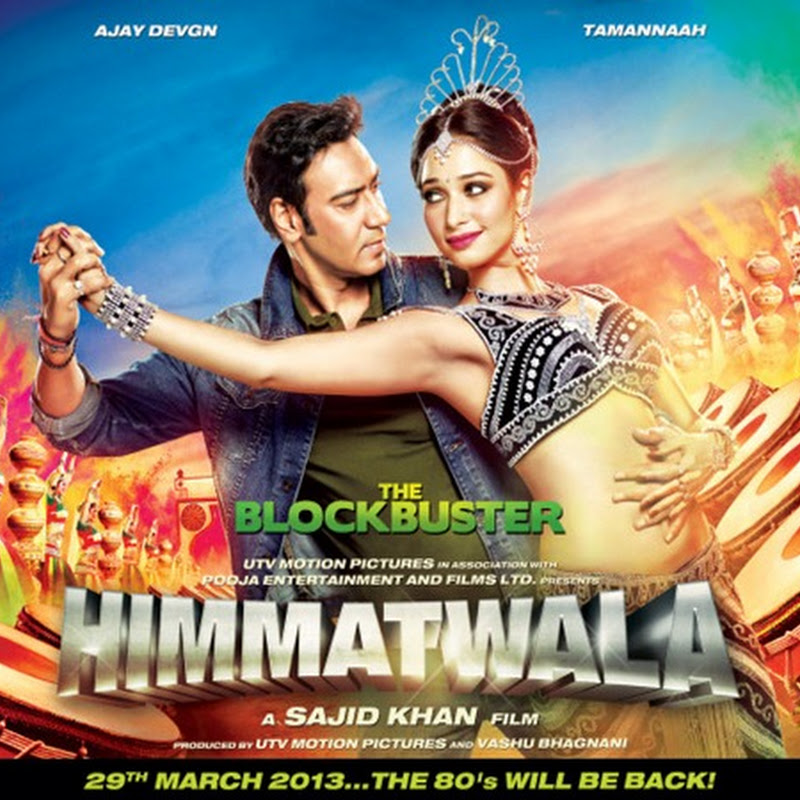




0 comments:
Post a Comment